
Send secure attachments using TransferChain Outlook
We are thrilled to present TransferChain for Outlook. Introducing our latest tool that revolutionizes the way you handle file sharing. Say goodbye to unsecure email attachments and hello to a seamless workflow that puts you in control of your files.
Today, once you hit the Send button, your files are no longer under your control, whether it's a contract, a financial plan, or a medical file. However, our new add-in allows you to easily secure your attachments right from your Outlook app.
With TransferChain for Outlook every attachment is encrypted using end-to-end zero-knowledge encryption directly on your device. The shared link is then inserted into the body of the email by the add-in, easy to use but now with advanced security.
Keep Control Over Your Files
Greater control over file attachments is essential for maintaining privacy and data security.
✅ Set an expiration date for the attachment
✅ Limit the number of downloads
✅ Add password protection
✅ Send large files (Eliminate the restrictions of 25MB limits)
✅ Activity logs for company admins (includes SIEM Integration)
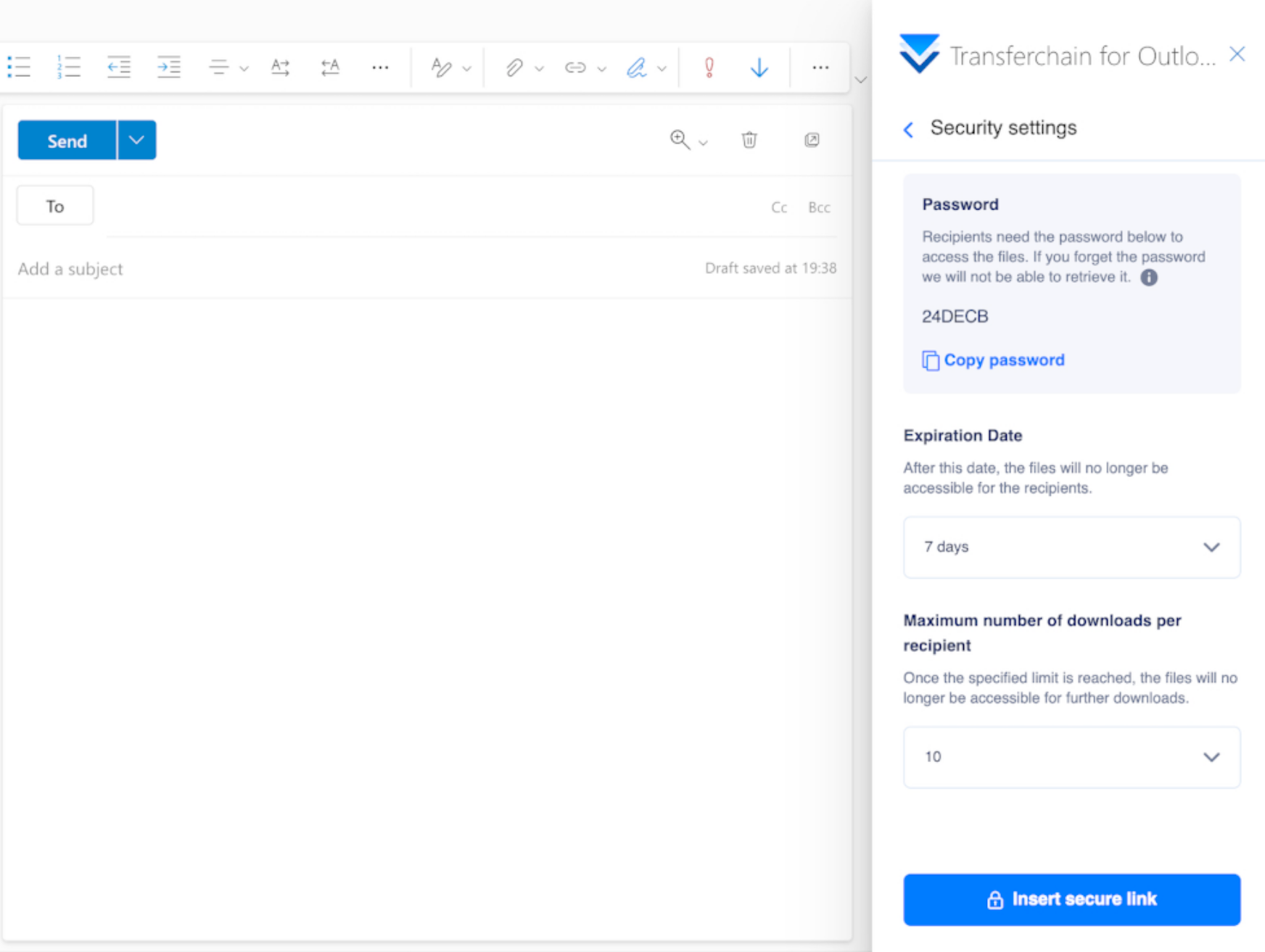
Security & Privacy
With our client-side, zero-knowledge patented end-to-end encryption software for Outlook, and beyond, no unauthorized person or entity will ever be able to gain access to your data. Ever.
🔐 Client-side end-to-end encryption
✂️ File splitting – each file is split into chunks after encryption
☁️ Distributed cloud - chunks are distributed to the world's safest data centers
⛓ Blockchain authorization
Easy File Sharing
Send and receive files of any size without sacrificing productivity, security, or privacy. And the recipient will be able to securely download the file through the provided link, even if they don't have a TransferChain account.
📁 Upload & Share any file type
⚡ Blazing Fast Upload & Downloads
✈ Easy to use
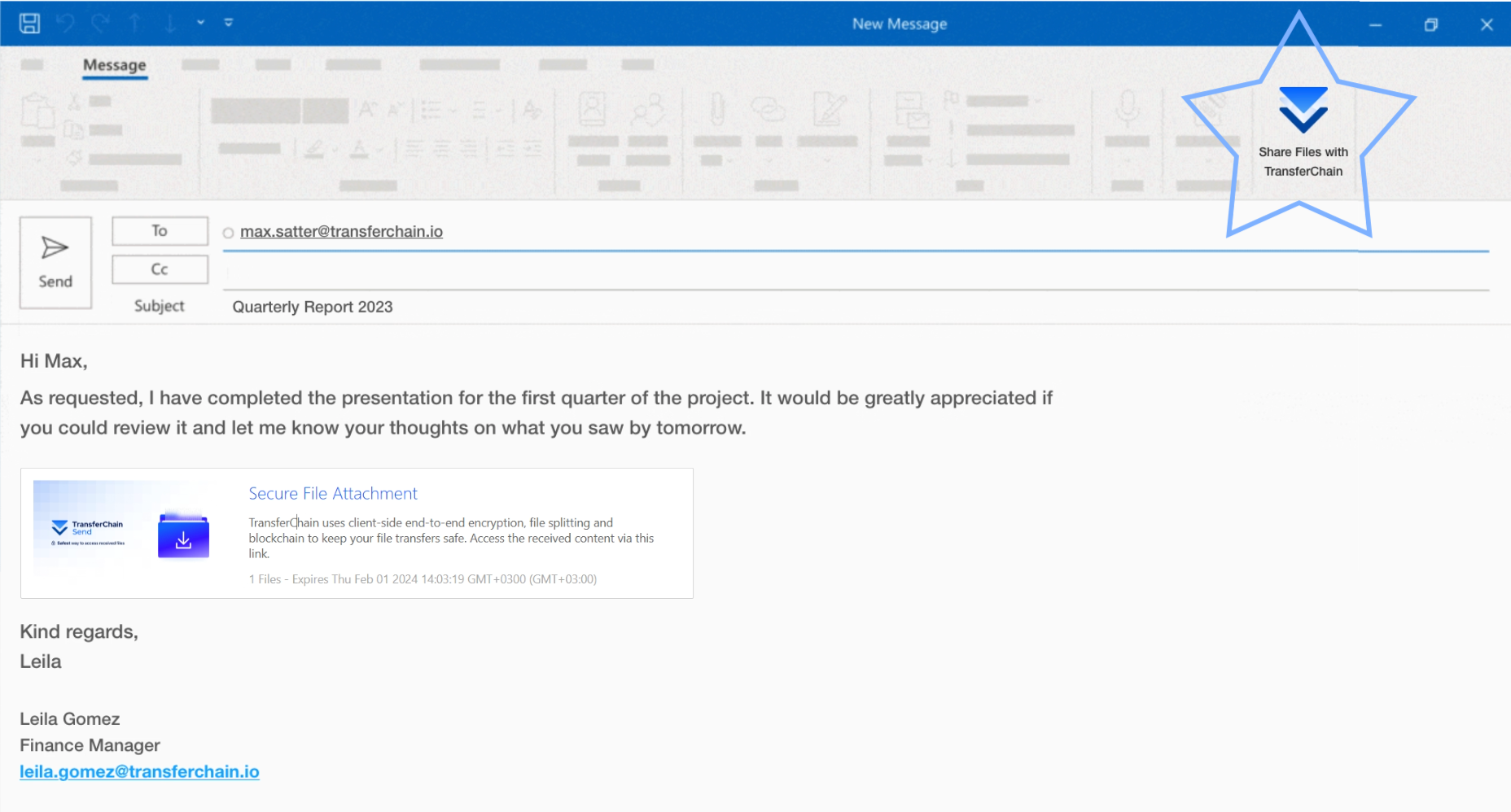
If you’re ready to start securing your privacy on Microsoft Outlook, you’re more than welcome to try TransferChain for Outlook.


